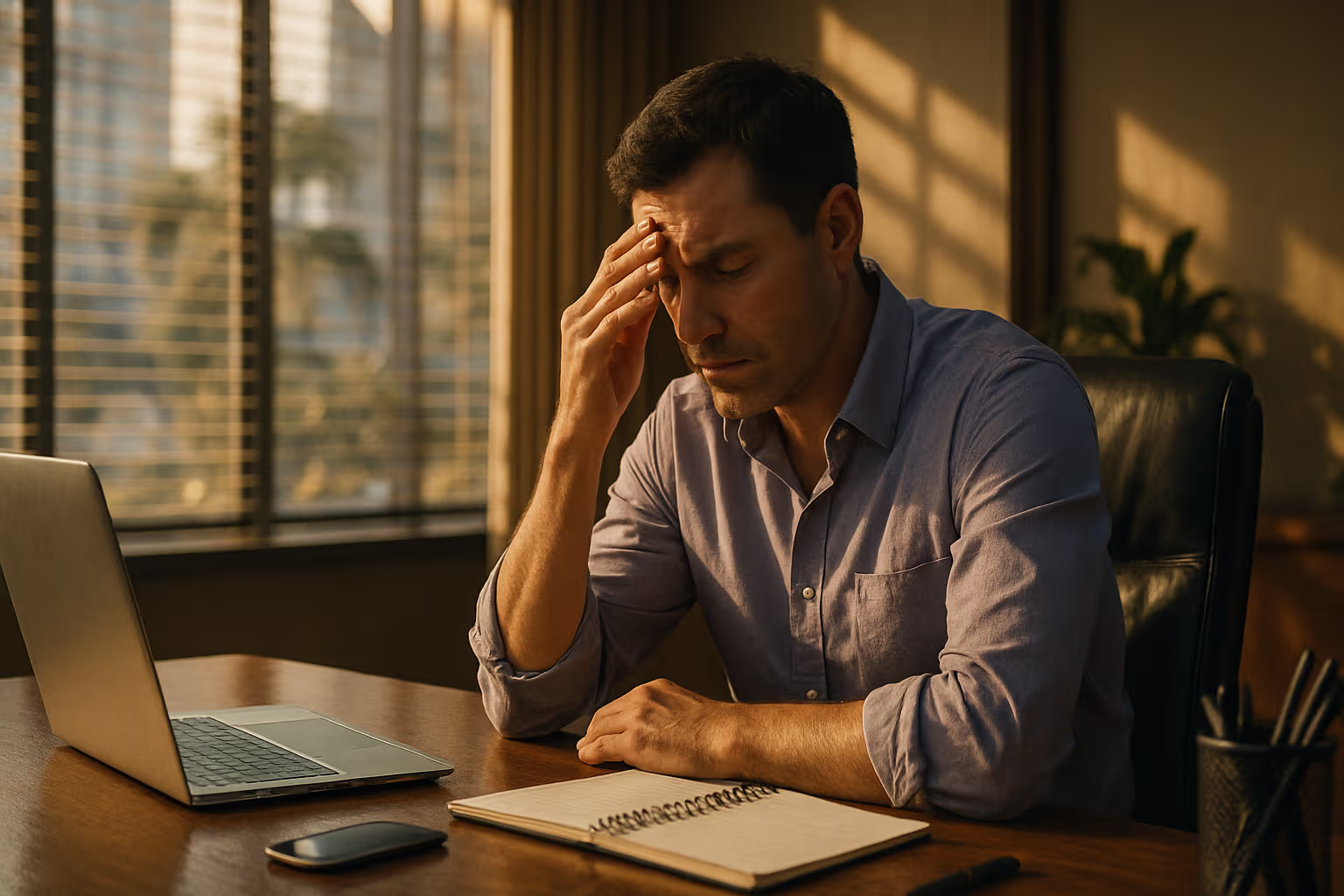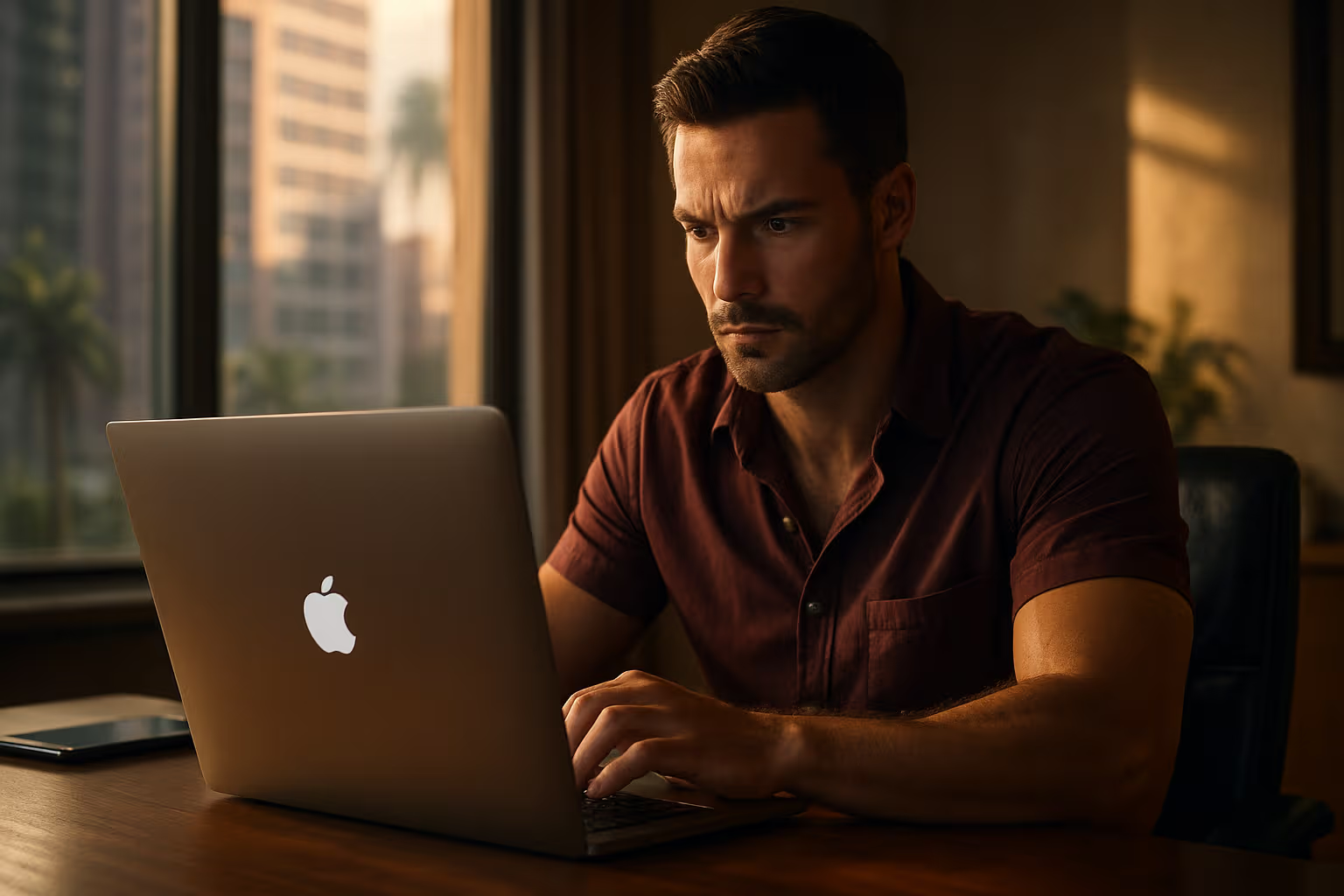
The macOS Playbook for Peak Productivity
Productivity is one of those words that often feels overused, but for anyone working on a Mac, it can be a daily pursuit with very real payoffs. At first glance, macOS seems like a beautiful but fairly minimal operating system. Most users click into Finder, open Safari, and scroll through their emails without realizing that an entire layer of hidden superpowers is sitting right beneath the surface. The irony is that while people search endlessly for third‑party apps to solve their productivity problems, macOS already provides the tools to cut through clutter and reclaim time.
The first door into this hidden world is Spotlight. On paper, it is a simple search tool. In practice, it is a productivity engine. With Spotlight, you can launch applications faster than a dock click, calculate numbers without opening a calculator, convert units on the fly, and even search the web in a fraction of the time. This is not about saving thirty seconds; it is about reducing friction so consistently that work begins to feel less like a series of small annoyances and more like a rhythm. Once you realize you can summon almost anything from two keystrokes, you begin to understand what macOS is really offering.
Mission Control and multiple Desktops extend this sense of rhythm. If you treat your Mac like a single desk covered in papers, chaos is inevitable. Mission Control is Apple’s elegant way of nudging you toward organization without ever nagging. With a simple gesture, you see every open window at once, and with Desktops, you can separate entire work contexts into different spaces. One for communication, one for research, one for deep creative work. Moving between them feels like walking through different rooms in a studio, each designed for a specific purpose. This separation creates clarity, and clarity creates focus.
Then there is the quiet fluency of keyboard shortcuts. At first, they seem like small conveniences for power users. But with time, they shift from convenience into necessity. Cycling between apps with a flick of the keyboard, previewing files instantly with Quick Look, or capturing precise screenshots without breaking stride turns interaction into instinct. The productivity gain is not just measured in seconds saved, but in the preservation of flow. When you no longer have to stop and think about how to perform an action, your brain is free to keep moving forward.
For those willing to venture deeper, Shortcuts is where macOS transforms from helpful to downright brilliant. Shortcuts allow you to design automations that chain tasks together, often replacing minutes of tedious clicking with one command. Imagine opening your writing environment, muting notifications, and launching your focus playlist all at once. Or think about bulk‑renaming files, uploading them to the cloud, and archiving them into folders without lifting a finger. These automations do not just save time; they eliminate decision fatigue, leaving more energy for the work that actually matters.
The war against distraction is an old one, and macOS has given its users a powerful shield: Focus modes. Notifications might feel harmless, but each one pulls at your attention like a thread unraveling a sweater. Focus modes let you dictate which apps and people can reach you at different times of day. During deep work, silence reigns. During meetings, only collaboration tools are allowed. In the evening, personal time is respected by muting work entirely. By controlling the noise, macOS helps you build intentionality into your schedule, and that intentionality translates directly into better output.
Finder deserves more respect than it usually gets. Most treat it as a dull file manager, but in truth, it is designed to minimize wasted effort. Tags let you cut across the rigid structure of folders and group files by themes or projects. Smart Folders update dynamically, surfacing exactly what you need based on rules you set once and forget. Quick Look saves you from the endless opening and closing of files by giving you instant previews. The more you use Finder thoughtfully, the less you think about where files live and the more you focus on what you can do with them.
Perhaps the most underappreciated aspect of macOS productivity is the ecosystem it belongs to. Handoff lets you begin a task on your iPhone and continue seamlessly on your Mac. Universal Clipboard makes copy and paste a cross‑device magic trick. Continuity Camera eliminates the clunky ritual of sending photos to yourself just to drop them into a document. Sidecar turns your iPad into an instant second screen, offering a portable dual‑monitor setup in seconds. None of these features are flashy in isolation, but together they remove the invisible frictions that break momentum. The Apple ecosystem is not a gimmick—it is an architecture of continuity.
The beauty of macOS productivity is that it scales with your ambition. If you only learn Spotlight and a few shortcuts, you are already saving time and working with more clarity. As you add Mission Control, Focus modes, and Shortcuts to your workflow, the system reshapes itself around your habits. At the highest level, the integration with iPhone and iPad makes your entire digital life feel like a single, cohesive workspace. Productivity ceases to be about doing more in less time and becomes about working with less resistance. And resistance, not time, is the real enemy.
The truth is that macOS productivity is less about hacks and more about philosophy. Apple designed the system to dissolve into the background, giving you just enough structure to reduce chaos while staying invisible. Productivity is not about squeezing every second—it is about creating rhythm, flow, and space for focus. Once you learn to see macOS not as an operating system but as a partner in your work, the equation changes. The Mac becomes more than a tool. It becomes an ally in the daily pursuit of clarity and progress.