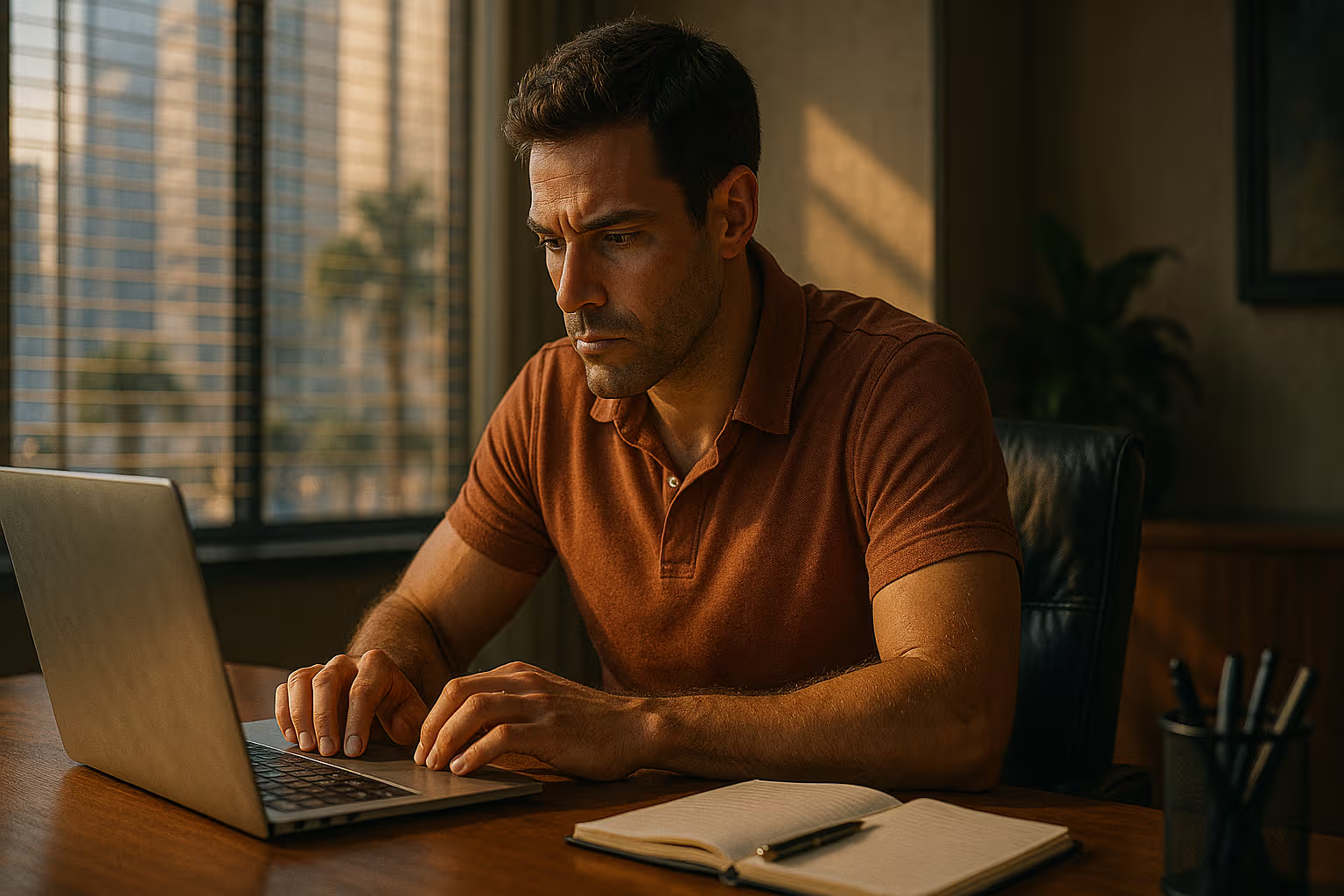The Mac as a Productivity Machine You Haven’t Fully Unlocked
Most people buy a Mac because of its reputation for polish. They marvel at the smooth animations, the high‑resolution displays, and the feeling that things just work. But productivity is not built on aesthetics alone. Underneath the familiar icons sits a system designed to help you move faster, think clearer, and waste less time on friction. The problem is not that macOS lacks power—it is that most users never learn to tap into it. Productivity begins where the defaults end.
The most obvious example of this is Spotlight. At first glance, it is a simple search box, something to pull up an app or a file. But the reality is that Spotlight is the nervous system of macOS. You can calculate, convert, and search the web before your browser even opens. You can navigate your digital life with the speed of a reflex rather than the drag of menus. When you let Spotlight become your default launcher, you shave away hundreds of micro‑delays that quietly steal hours each week. What starts as a search bar becomes the foundation of speed.
Once you conquer search, the next step is taming your environment with Mission Control and Desktops. Modern work is chaos, with dozens of apps vying for screen real estate and your brain forced to juggle them all. Splitting contexts into different virtual Desktops changes the game. You can build one space for focus, another for collaboration, another for personal tasks. Swiping between them is not just a UI trick—it is a mental reset. Suddenly, the Mac helps you switch modes without drowning in clutter, and your focus survives the transition.
Keyboard shortcuts are where efficiency transforms into fluency. They feel optional at first, but with practice they become second nature. Previewing files with Quick Look, capturing screenshots instantly, and cycling through applications without lifting your hands off the keys makes everything feel seamless. The Mac stops being a tool you operate and starts being an extension of your thought process. There is a kind of joy in realizing you can summon actions faster than your brain has time to second‑guess them. The machine feels invisible, and your work feels uninterrupted.
Automation is where macOS shifts from helpful to proactive. The Shortcuts app allows you to stitch together actions that previously required a dozen clicks. One routine can launch your deep‑work setup, silence notifications, open reference material, and start your writing app. Another can archive files at the end of the day and prep tomorrow’s workspace. These are not flashy party tricks; they are quiet reinforcements that let you save attention for the tasks that matter. The real productivity gain is not speed but reduced decision fatigue. Your Mac prepares the path so your brain can walk it.
Focus modes address the greatest enemy of productivity: distraction. Notifications are digital landmines, and macOS hands you the map. With Focus profiles, you decide exactly who and what can break through depending on your context. During writing sessions, you block everything but urgent calls. During collaboration, you let Slack and email through. At night, nothing interrupts you. The result is not silence but sovereignty. You reclaim control over attention instead of letting apps decide for you. Focus modes turn your Mac into a guardrail for your concentration.
File management, often treated as a chore, becomes surprisingly elegant when you embrace macOS fully. Tags cut across folder hierarchies, letting you group files by theme rather than rigid structure. Smart Folders act like dynamic queries, surfacing exactly what you need in real time. Quick Look saves endless wasted clicks by previewing content without opening anything. These small touches accumulate into an ecosystem where finding and handling files requires almost no thought. The less energy you spend on logistics, the more you can invest in actual work.
The Apple ecosystem multiplies these gains once you bring other devices into the mix. Handoff lets you start an email on your iPhone and finish it seamlessly on your Mac. Universal Clipboard makes copy‑and‑paste feel like telepathy across hardware. Continuity Camera eliminates the tedious ritual of transferring photos, while Sidecar extends your display onto an iPad with no cables required. These integrations do not scream for attention, but they quietly dismantle the friction between devices. Productivity thrives not on big breakthroughs but on the disappearance of small barriers.
Eventually, all of these features combine into rhythm. Productivity on macOS is not a single shortcut or app but a choreography of tools working in sync. Your mornings begin with Spotlight and Shortcuts pulling everything into place. Your afternoons glide across Desktops, each primed for a different mode of work. Your evenings end with automations that clear the decks. The system fades into the background, and what remains is focus. That is the highest compliment any tool can receive: invisibility in service of your intention.
The irony is that most people never reach this point. They chase external apps, hoping the next download will fix their workflow. But the Mac, as it ships, is already a fully realized productivity platform. Spotlight, Mission Control, Shortcuts, Focus, and ecosystem continuity are not just features—they are the operating system’s philosophy made tangible. When you learn to trust them, the Mac stops being a pretty device on your desk and starts being an ally in your work. The reward is not just speed but peace of mind, the kind of clarity that makes real productivity possible.