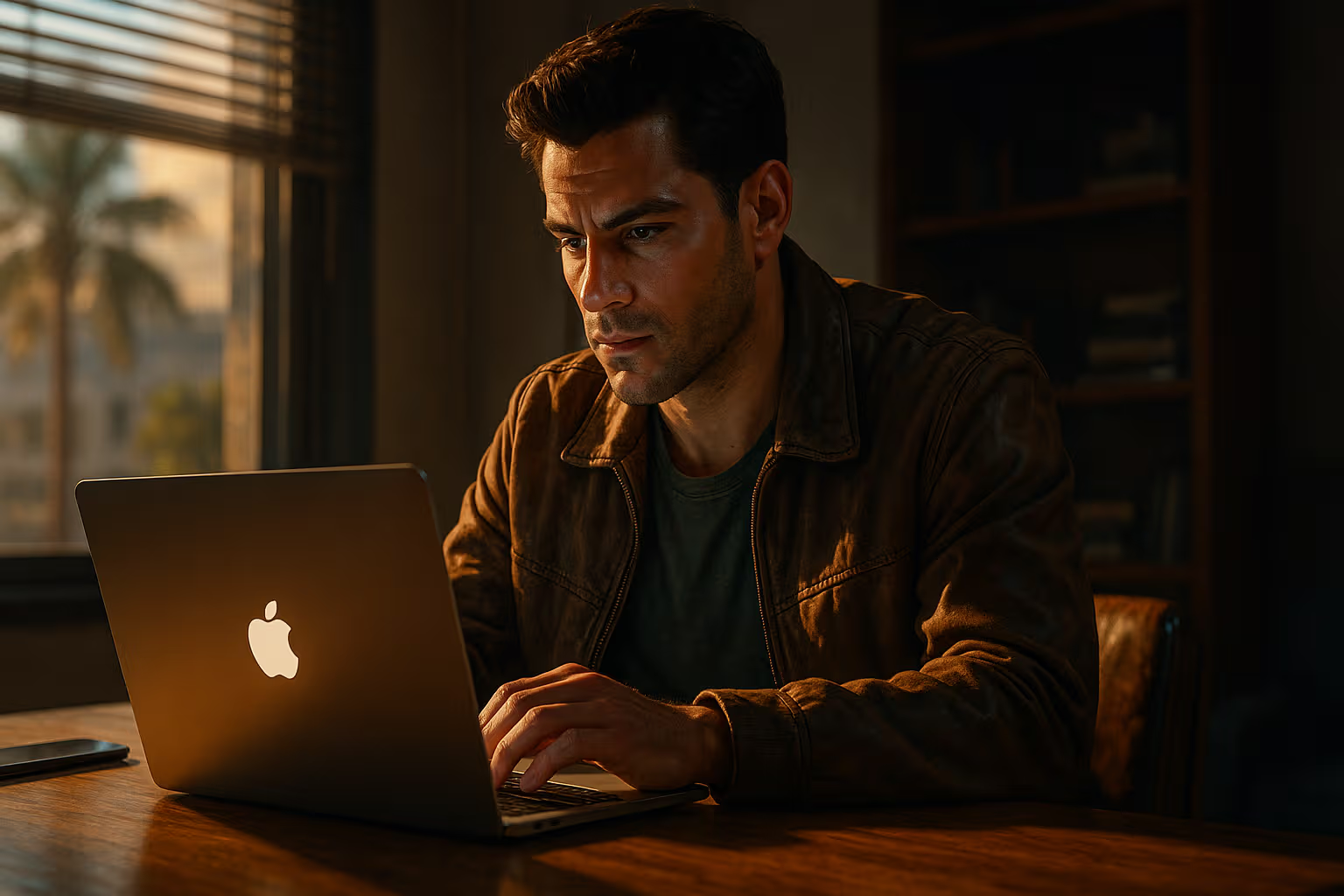
macOS and the Subtle Science of Getting Things Done
When people think about productivity on the Mac, they often imagine adding more software. The reflex is to download a new to‑do list app, a better calendar, or a note‑taking platform that promises to bring order to chaos, finally. But productivity on macOS does not begin with third‑party tools. It starts with the operating system itself. The Mac is not only a canvas for apps, it is a productivity philosophy baked into the way the system is designed.
At the surface level, macOS looks elegant but simple. Dock icons, a Spotlight search bar, and Finder windows are all that most users ever touch. Yet these elements are not decorative; they are portals into speed and efficiency. Spotlight, for example, is far more than a search bar. It is a universal launcher, calculator, dictionary, and converter in disguise. Each keystroke you save with Spotlight adds up, and over time, it shifts from a convenience into a habit that rewires the way you navigate your machine.
Mission Control and multiple Desktops take that foundation further. Instead of stacking windows like an unruly pile of papers, macOS encourages you to organise your digital life spatially—a Desktop for email, another for research, a third for creative work. Swiping between them feels natural, as though you are moving between rooms in a house. This mental separation reduces distraction, permitting you to focus on one context at a time. In a world of constant switching, these boundaries become sanity itself.
Keyboard shortcuts are where power starts to compound. The mouse is fine for casual browsing, but when work requires rhythm, the keyboard is unbeatable. macOS is littered with shortcuts that accelerate the smallest actions—previewing files instantly, snapping screenshots, or cycling through apps without pause. The magic is not just in saving seconds, but in maintaining continuity. You no longer break concentration to hunt for a menu or icon. Instead, your hands stay in flow, and the machine becomes an extension of your intent.
Automation transforms that flow into something bigger. The Shortcuts app has brought the promise of iOS automation to the Mac, and it is finally mature enough to be indispensable. You can design routines that prepare your writing environment with one tap, or workflows that rename and archive files in bulk without lifting a finger. The power lies in eliminating micro‑decisions. Each Shortcut reduces the number of times you need to stop and think about logistics, freeing mental energy for actual problem‑solving and creativity.
Focus modes are the most underappreciated productivity feature on macOS. Notifications are the invisible tax on your attention, each ping costing minutes of lost concentration. Focus modes let you declare which signals are allowed through and when. During deep work, only emergencies are permitted. During collaboration, the gates open to colleagues but not to distractions. At night, silence is enforced. It is not simply about blocking noise; it is about reclaiming agency over your own time. The Mac becomes your ally in protecting what matters.
Finder, too, deserves a reevaluation. For many, it is just a digital cabinet of files. But with Tags, Smart Folders, and Quick Look, Finder becomes an active assistant. You can slice across projects with colour codes, create dynamic folders that update automatically, and glance inside documents without wasting time. The elegance lies in invisibility—files appear when and where you need them. Organisation becomes less of a chore and more of an ongoing background process managed by the system itself.
The real accelerant comes when macOS links with the rest of Apple’s ecosystem. Handoff lets you move work from iPhone to Mac without thinking. Universal Clipboard makes copy‑and‑paste feel like telepathy between devices. Continuity Camera bypasses clunky uploads by inserting photos and scans directly into your Mac apps. Sidecar turns an iPad into an instant second monitor, extending your workspace in seconds. These features are not about novelty. They are designed to reduce friction, allowing you to remain immersed in your work.
Ultimately, productivity on macOS is not about hacks. It is about rhythm. Mornings can begin with a Shortcut that sets up your environment. The day can move fluidly between Desktops arranged for different tasks. Notifications obey your rules instead of dictating your mood. Finder surfaces what you need without effort. The ecosystem carries your focus across devices. When the machine disappears, what remains is an uninterrupted flow. That is the real victory: not working harder, but working smoothly.
Most people will never discover this. They will chase shiny apps, adding complexity to solve problems that were already addressed by the operating system itself. But the truth is that macOS is designed to be more than a pretty interface. It is a carefully crafted environment where speed, organisation, and focus are defaults waiting to be activated. Once you learn to see it this way, the Mac stops being a passive device and becomes an active partner in how you think, create, and succeed. That is the quiet genius of macOS productivity.


