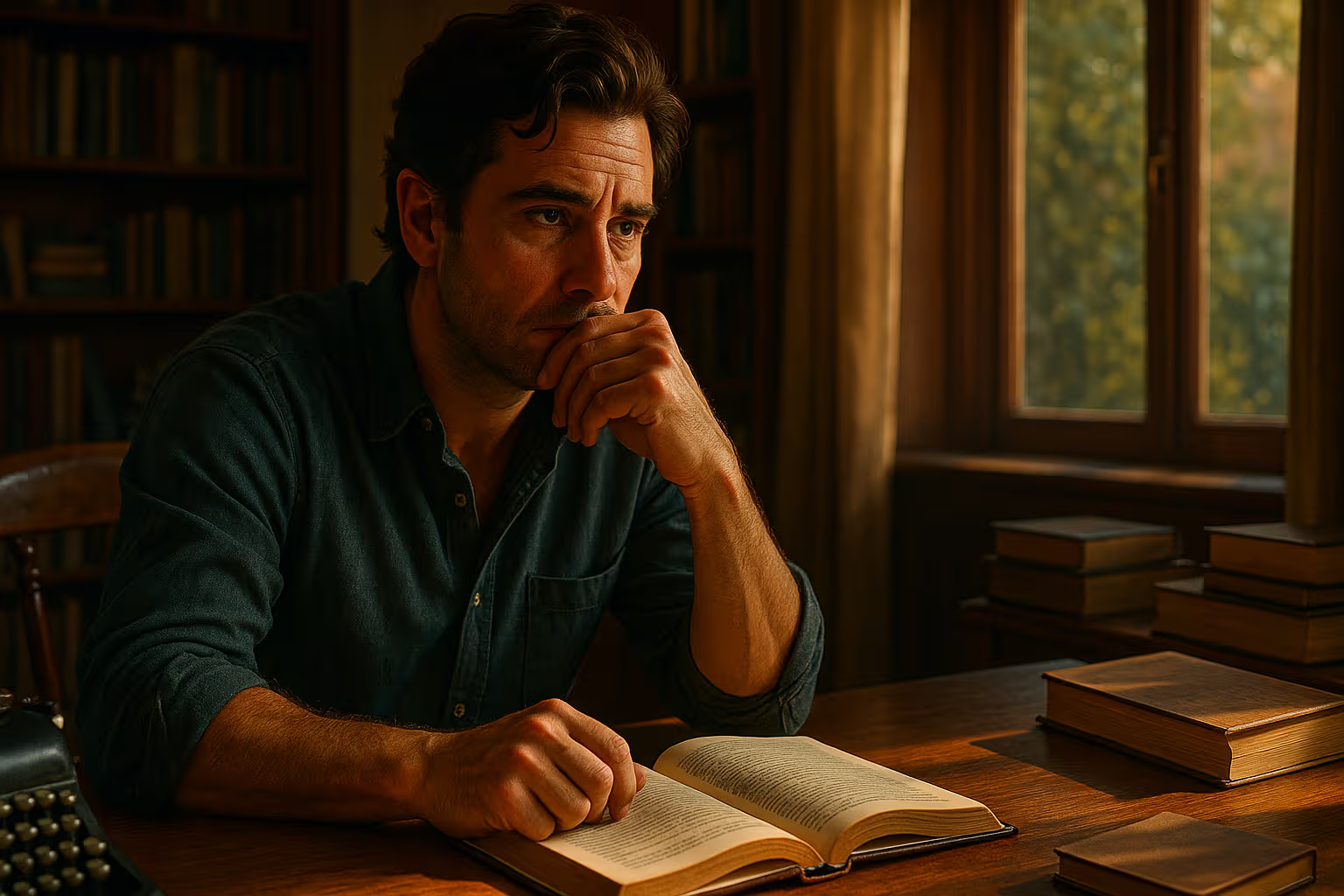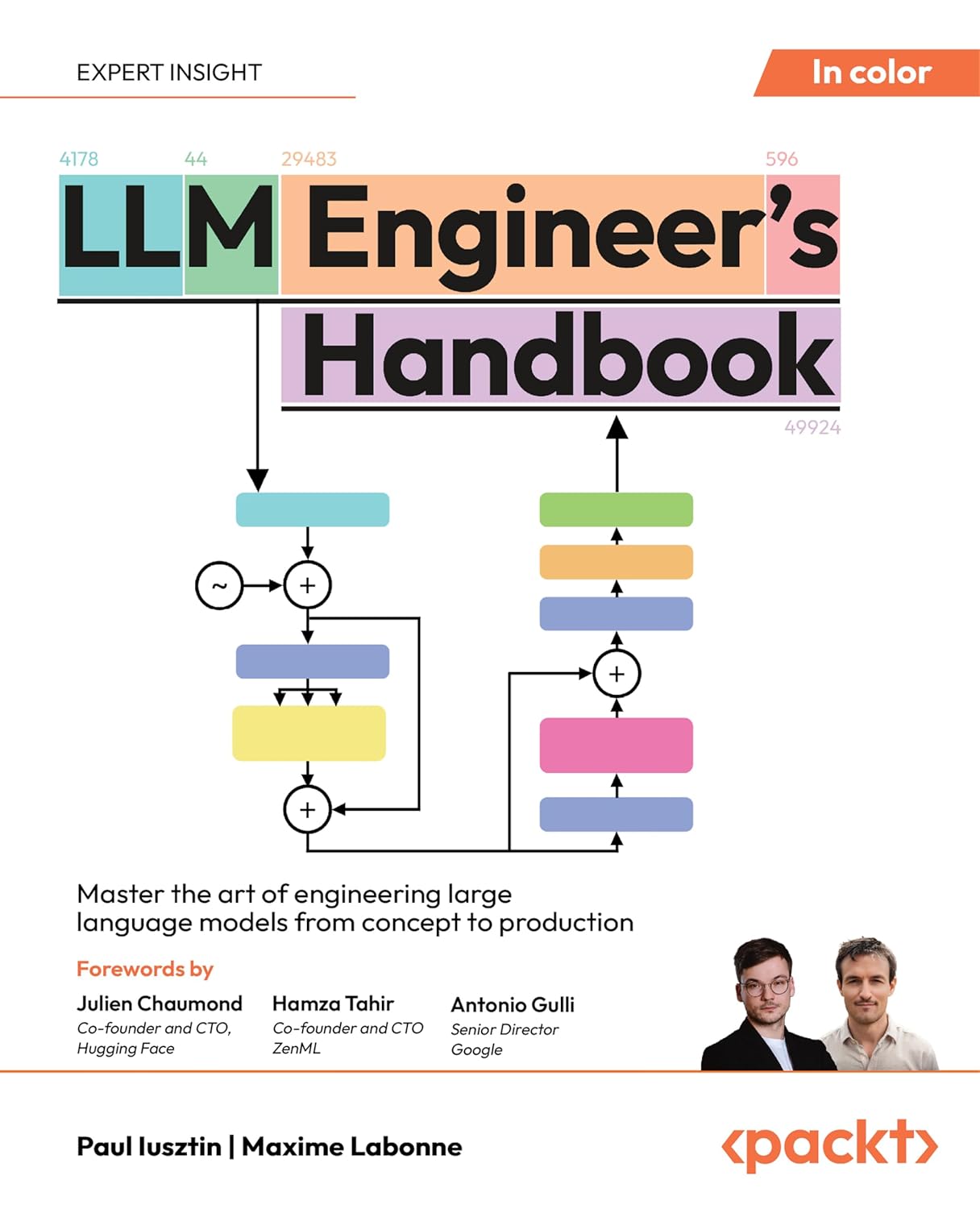macOS and the Subtle Science of Getting More Done
The idea of productivity often feels bloated with apps and hacks. People download endless task managers, switch note‑taking tools every other month, and treat the pursuit of focus as a side project. macOS takes a very different approach. Its core philosophy is not to overwhelm you with more layers but to quietly remove friction. The more you pay attention, the more you realise that the operating system itself is designed as a productivity framework hiding in plain sight.
The journey begins with the most obvious feature: Spotlight. At first glance, it is just a search bar tucked in the corner of the screen. But spend time with it, and you discover it is far more than a digital magnifying glass. It doubles as an app launcher, a calculator, a unit converter, and even a dictionary. Suddenly, you are no longer wasting time clicking through folders or opening separate apps. Spotlight becomes less of a tool and more of a habit, a reflex that cuts away countless micro‑distractions.
Finder is another piece of macOS that most people treat as background noise. To the untrained eye, it is just a place where files sit. But with Smart Folders and Tags, it transforms into a living, dynamic filing system. Documents can surface automatically based on your rules, and a single glance shows you what matters across projects without navigating into endless hierarchies. Quick Look takes it further, letting you preview content instantly without launching an app. Instead of managing files, you are gliding through them.
Once the basics are comfortable, macOS opens the door to working in layers. Mission Control reveals every open window at once, turning chaos into clarity. Paired with multiple Desktops, you create separate arenas for different modes of work: communication in one, creative tasks in another, research in a third. Swiping between them feels effortless, and that subtle separation prevents mental clutter. By architecting your workspace around focus, macOS teaches you that productivity is not just about speed but also about boundaries.
Keyboard shortcuts are where efficiency truly accelerates. At first, they seem like small conveniences, but with repetition, they evolve into a language. Command‑Tab becomes your switchboard between apps, Spacebar turns Finder into an instant preview tool, and screenshot combinations remove the clumsiness of external apps. The Mac fades into the background as your fingers handle the rest. You are no longer managing a computer—you are speaking through it, fluidly and without hesitation.
The leap from competent to advanced comes with automation. The Shortcuts app, once underestimated, is now a genuine power user’s companion. Imagine arriving at your desk and running a Shortcut that launches your calendar, opens your project files, sets Focus mode, and cues your music—all in a single action. Or consider one that renames and files documents from your Downloads folder without a click. These automations take the mundane and strip it from your day. What remains is not just time saved but decision fatigue avoided.
Focus modes add another layer by defending your attention. Notifications are seductive, often breaking flow for trivialities. With Focus, you decide exactly what can break through depending on the context: deep work, meetings, or downtime. When applied consistently, Focus reshapes your Mac from an open pipeline of distractions into a curated environment. It becomes less about managing interruptions and more about eliminating them. The operating system does not just assist your work—it protects it.
The most magical element of macOS productivity is how it stretches beyond the Mac itself. Handoff lets you pick up work across devices as if they were one. Universal Clipboard makes copy‑and‑paste feel borderless between your iPhone and your Mac. Continuity Camera transforms your phone into an instant document scanner or webcam without extra software. Sidecar extends your Mac with an iPad in seconds, turning context switching into expansion rather than interruption. Each of these features is subtle on its own, but together they weave a seamless workflow that feels like cheating time.
The secret thread in all of this is not power for power’s sake. macOS does not try to impress you with loud, flashy tools. Instead, it builds a stage where your attention is guarded, your actions are accelerated, and your habits become rituals. Productivity here is not about doing more but about doing with less drag. The system bends quietly around your rhythm until it feels almost invisible. That invisibility is the real magic, because when the computer disappears, your work finally takes centre stage.
In the end, macOS is not selling you productivity. It offers an environment where productivity becomes the default. From Spotlight to Shortcuts, from Focus to Continuity, the operating system reduces the invisible friction that typically holds people back. The payoff is not just more tasks completed but a calmer, more intentional way of working. And once you feel that, you start to understand that macOS has been a productivity system all along—it was simply waiting for you to notice.