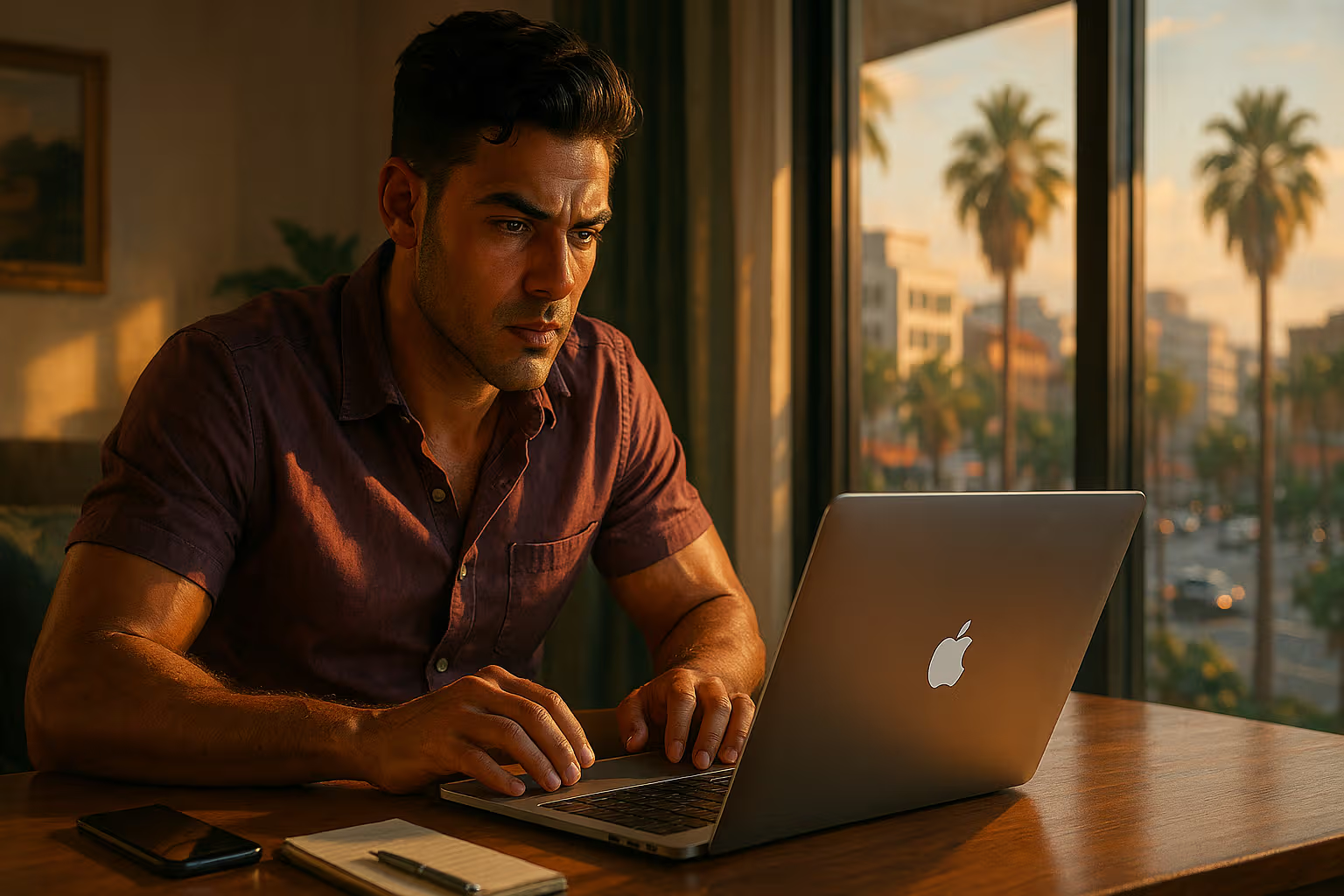
macOS and the Subtle Craft of Getting Things Done
The promise of productivity is everywhere, but most tools confuse motion with progress. Apps pile up, each promising to change your life with lists, boards, or timers. Yet the real productivity gains often come from the environment in which you work. On the Mac, macOS provides that environment. It does not scream for attention but instead melts into the background, letting you move from intention to action with as little drag as possible.
The first taste of this comes from Spotlight. At first glance, it appears to be just a search bar. In practice, it is the brainstem of macOS. It launches apps faster than your dock, finds files hidden deep in folders, and even solves equations without breaking stride. Over time, it becomes instinct. You stop reaching for the mouse. Your fingers summon what you need before your eyes even register the keystrokes. Spotlight’s magic is that it hides in plain sight while steadily making you faster.
Then there is Finder, which reveals its productivity secrets slowly. To beginners, it looks like a simple file explorer. But Finder has layers. Tags let you label documents across projects, while Smart Folders curate them dynamically. Quick Look means you no longer waste time opening apps just to peek at content. Finder is not about storage; it is about retrieval. It reduces the tiny frictions that add up to an exhausted brain at the end of the day.
Once you step beyond files, macOS opens doors to structural productivity with Mission Control. A single swipe exposes the battlefield of your windows, organising what used to feel like chaos. Pair it with multiple Desktops, and suddenly you have mental zones: a workspace for writing, another for email, another for research. Swiping between them is as natural as turning your head. It is not multitasking in the shallow sense. It is context management, and it is priceless for focus.
Keyboard shortcuts deepen this transformation. At first, they feel optional, like decorations on the tree. But as they become muscle memory, they turn into your secret dialect. Command‑Tab, Command‑Space, Spacebar previews—they erase seconds that, compounded over weeks, free hours. More importantly, they reduce interruptions to thought. With shortcuts, you stop noticing the computer. You think, you act, and the Mac keeps up without question.
The next level is automation with Shortcuts. Once viewed as a toy imported from iOS, it has grown into a serious engine for reclaiming time. Imagine one Shortcut that starts your workday by opening the right tabs, muting Slack, and setting a playlist. Or another that renames, sorts, and files receipts the instant they land in your downloads. Each automation is small, but the real value is cumulative. Shortcuts let you spend less time repeating yourself and more time actually creating.
Focus modes then step in as your bodyguard. Productivity often does not die from lack of discipline but from interruptions. Notifications are assassins dressed as helpers. With Focus, you decide which ones get through depending on context. Deep work can be silent. Meetings can allow only collaboration apps. Personal time can filter everything but calls from family. Focus is not about isolation. It is about control, carving out mental space where flow can exist.
The ecosystem around macOS ties these habits together. Handoff lets you start an email on your phone and finish it on your Mac without losing momentum. Universal Clipboard makes copy and paste feel like telepathy across devices. Continuity Camera lets you scan documents instantly into your desktop workflow, while Sidecar turns an iPad into a second screen. These are not novelties; they are bridges. They make your digital environment feel like one continuous instrument rather than a pile of competing gadgets.
As you master these layers, macOS begins to disappear. That is the point. The best productivity system is not the one that forces you to change your nature but the one that nudges you toward better habits without noise. macOS does this quietly. Spotlight reduces hesitation. Finder reshapes organisation. Mission Control clears space. Shortcuts and Focus defend your attention. The ecosystem fills in the gaps. Together, they turn productivity from a struggle into a default state.
In the end, productivity on macOS is not about doing more but about doing less of what doesn’t matter. It strips away interruptions, frictions, and repetitions until all that is left is you and the work. The system is not there to show off. It is there to vanish. And in that invisibility, you find something rare: the calm, focused rhythm where ideas turn into results.


